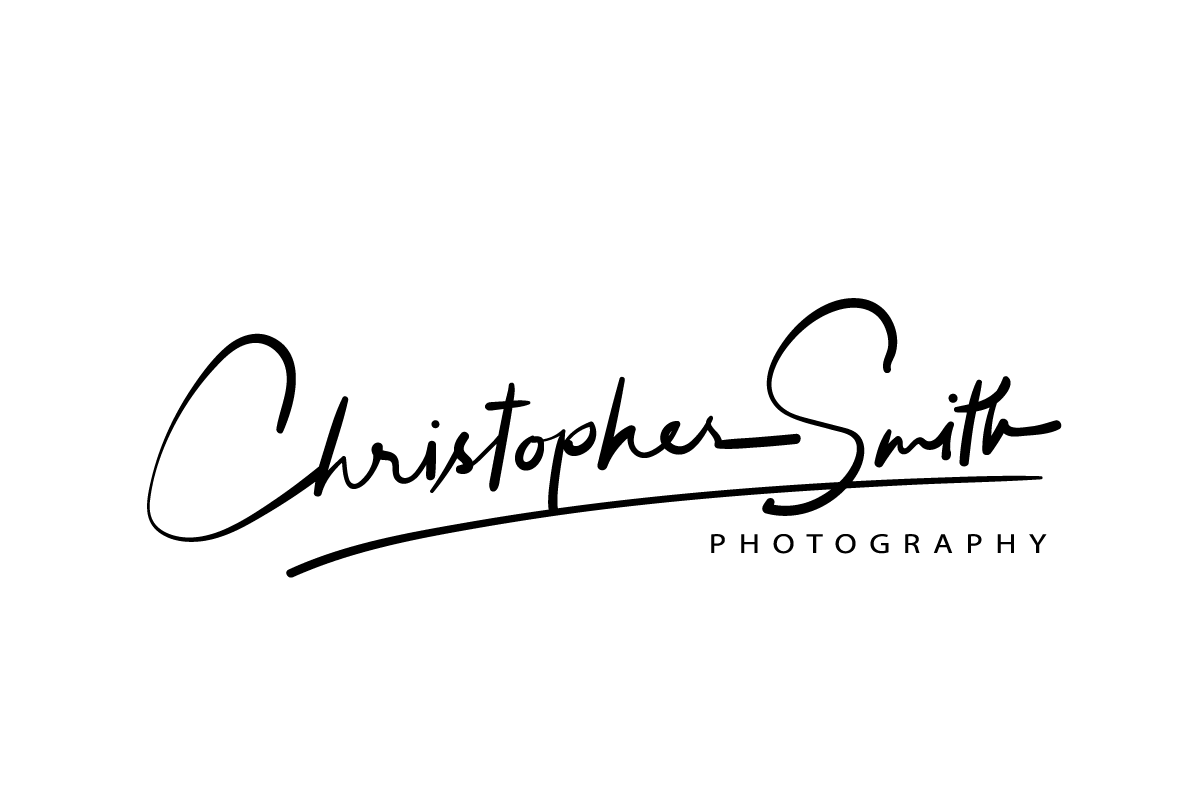How to load, shoot, and unload film | 120 Medium Format | Rolleiflex TLR Camera
n this video is demonstrate how to load, shoot, and unload 120 Medium Format film into a Rolleiflex TLR Camera. Come join me on this simple to understand tutorial. If you are new to film or perhaps new to medium format film this video will be very useful to you. If you are considering purchasing a Rolleiflex TLR camera this may help ease your mind with your purchases. Don't be intimidated by film anymore! I will explain this in an easy to understand and practical tutorial.
Shooting film forever changed my Photography | Nikon FM
Thanks for checking out my video. This video is a short tutorial on the Nikon FM 35mm film camera. I talk a little about the operation of this camera and also why it in my humble opinion every photographer from hobbyist to pro should be shooting film.
POV Street Photography with the FujiFilm X100V & Nikon FM
POV Streetphotography with the FujiFilm X100V is an absolute pleasure. This Camera has really changed my approach to multiple types of photography. It has really put me back in touch with Film with its amazing Film Simulations. I truly enjoy this camera! So as a result I have been bring two camera with me everywhere I go, one digital & one film camera.
Film simulation used on the X100V B&W images is ACROS Film used in the Nikon FM was Kodak Professional Ektachrome E100
PhotoShop Tutorial | Dodge and Burn like a BOSS! | 5 Free Photoshop Actions | Dodge and Burn Pack
Welcome to Christopher Smith Photography. This is the first of five tutorials I created to Dodge and Burn like a BOSS! I created a FREE action set with five different styles of Dodging and Burning I use. From free hand sculpting the light with curves layers by painting in the light and dark with a Wacom Stylus to a more mechanical approach using Applied Images and Luminosity masks. We even get into Horizontal Curves layers, and Color Dodging and Burning in this five part series. I hope you enjoy this tutorial. Please Subscribe for future tutorials on photography, Photoshop, and Lightroom post processing tips and tricks.
Photoshop Tutorial | Dodge & Burn Part 2 w/Horizontal Curves & Luminosity Masks | FREE Actions
Welcome to Christopher Smith Photography. This is the second of five tutorials I created to Dodge and Burn like a BOSS! I created a FREE action set with five different styles of Dodging and Burning I use. From free hand sculpting the light with curves layers by painting in the light and dark with a Wacom Stylus to a more mechanical approach using Applied Images and Luminosity masks. We even get into Horizontal Curves layers in this tutorial, and Color Dodging and Burning in this five part series. I hope you enjoy this tutorial. Please Subscribe for future tutorials on photography, Photoshop, and Lightroom post processing tips and tricks.
Photoshop Tutorial | Color Dodge & Burn Part 3 | 5 FREE Photoshop Actions | Dodge & Burn Pack
Welcome to Christopher Smith Photography. This is the Third of five tutorials I created to Dodge and Burn like a BOSS! I created a FREE action set with five different styles of Dodging and Burning I use. From free hand sculpting the light with curves layers by painting in the light and dark with a Wacom Stylus to a more mechanical approach using Applied Images and Luminosity masks. We even get into Horizontal Curves layers, and Color Dodging and Burning in this five part series. I hope you enjoy this tutorial. Please Subscribe for future tutorials on photography, Photoshop, and Lightroom post processing tips and tricks.
Use of the fill in the Hue & Saturation layers in combination with Color Dodge & Color Burn Blend modes to achieve an amazing Color Burn your are sure to love!
Photoshop Tutorial | Color Dodge & Burn using Layer Blend Modes Part 4 | Five FREE Actions Download
Welcome to Christopher Smith Photography. This is the fourth of five tutorials I created to Dodge and Burn like a BOSS! I created a FREE action set with five different styles of Dodging and Burning I use. From free hand sculpting the light with curves layers by painting in the light and dark with a Wacom Stylus to a more mechanical approach using Applied Images and Luminosity masks. We even get into Horizontal Curves layers in these tutorials, and Color Dodging and Burning in this five part series. I hope you enjoy this tutorial. Please Subscribe for future tutorials on photography, Photoshop, and Lightroom post processing tips and tricks.
Part 4 focuses on Color Dodging and Burning using layer blend modes. Powerful tricks that can make a huge impact on your post processing!